N
ow, when most of our computing needs require the use of the internet, why not USB devices? Mostly, the word USB triggers in our mind, stuff like flash drives, mice, keyboards, gamepads, etc.Browser support for these traditional devices is available through various high-level API’s. But the USB interface supports a wider variety of devices that most of us are unaware, ranging across industrial, scientific, and educational fields.
Allowing the USB devices to connect to web apps directly is a major step towards simplifying and doing things faster. And WebUSB can play a significant role here. It’s a specification that describes how USB devices can be accessed from web pages.
Support for WebUSB in browsers is enabled through the WebUSB API. The recently released Chrome 61 includes the same as one of the important developer features.
With WebUSB API, the process for a web app to access a USB storage device or other peripheral is as simple as attaching it to a computer and making a few clicks after a notification shows up automatically.
The system would be able to decipher on its own which website to go for the device. Once you visit the website, you would be able to select the devices from the list.
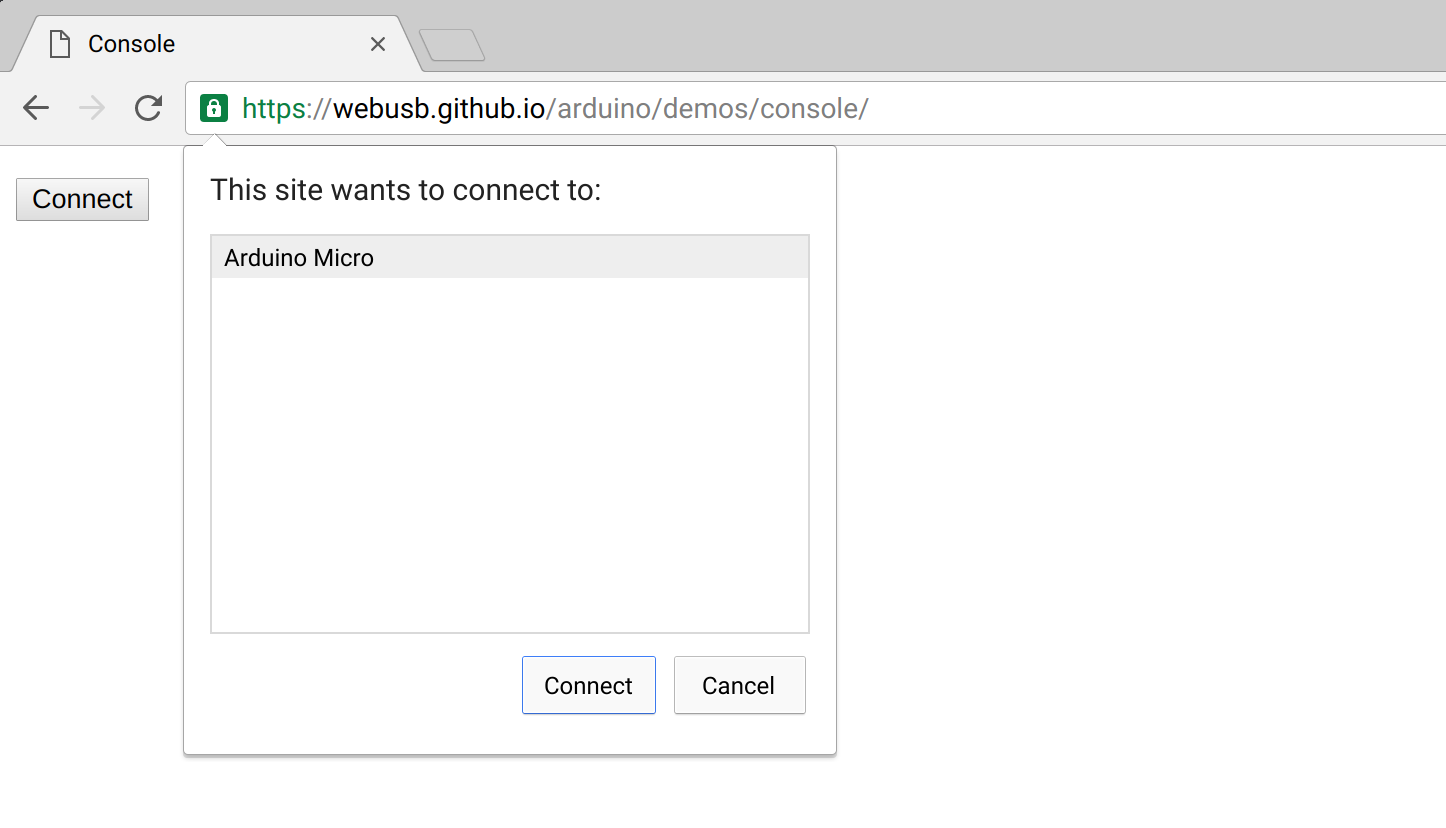
Google says the bridging is done without compromising on security. Relevant measures are implemented to prevent the exposed USB devices from attacks as WebUSB opens up a new array of risks related to safety and privacy.
WebUSB API also solves a problem that occurs for the manufacturers of non-standard USB devices. The API eliminates the need for writing native drivers and SDK’s to enable support for such hardware, and allow manufacturers to build cross-platform JavaScript SDK’s for developers.
The applications with WebUSB API are diverse that one could assume; they’re more than a website accessing your pen drive’s data through your browser. For instance, WebUSB can act as a medium for students using development boards (like Arduino) to directly connect to the developer tools available online, instead of using some specially created interface between the browser and the hardware.
More and more academic institutions are shifting toward digital modes of education. Various computerized measurement and data logging devices used in Science courses require a separate piece of software to be installed, putting an extra burden on the shoulders of the IT department. Because there could be tens of computers on which software needs to be installed.
WebUSB API can also allow hardware makers to issue software updates and perform diagnostics on the connected USB devices, directly through their support site.
WebUSB is still growing. And if not immediately but in the coming future, websites would start integrating your USB devices.
You can read more about WebUSB using this link.
Privacy and Security Concerns
Google engineers also outlined security concerns.
-
- WebUSB will include origin protections, like a type of the Cross-Origin Resource Sharing (CORS), to restrict the Web pages from requesting data from other domains except the one from where they originate.
This means a Web page could not be able to exploit your USB device to access your PC, or your important files or any files that your computer or the USB device itself may hold.
-
- To address the issue of USB devices leaking data, WebUSB will always prompt the user to authorize a website or web page in order to detect the presence of a device and connect to it.
For now, the WebUSB is only a draft of a potential specification, which hasn’t been officially adopted by W3C. WebUSB remains a work in progress at the current, though you can check out the full WebUSB codebase on GitHub.

